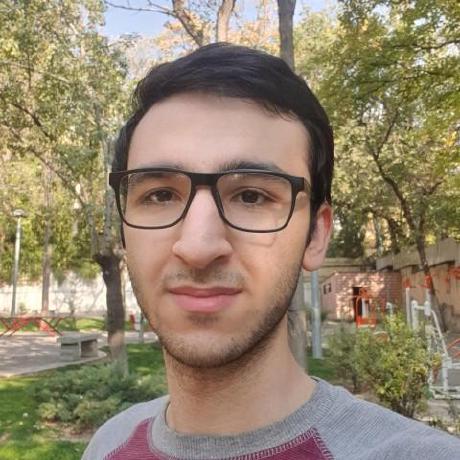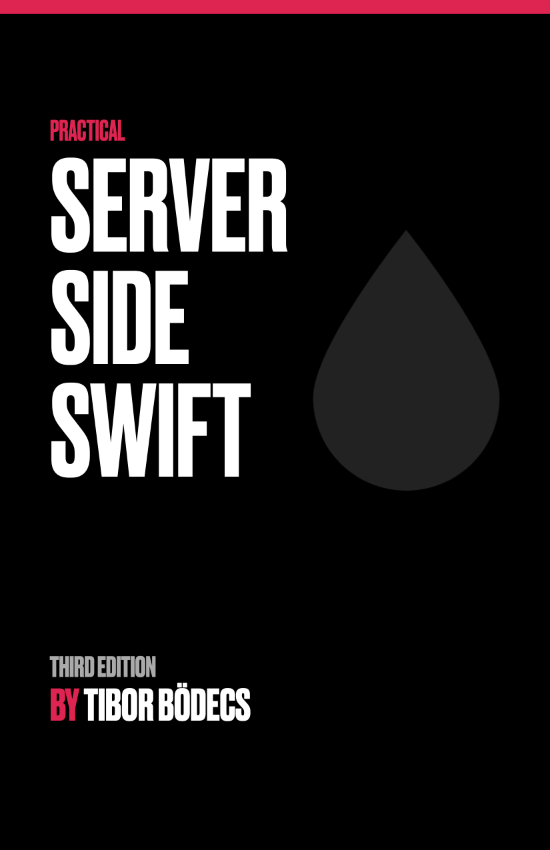WebSocket tutorial using Swift and Hummingbird
In this article, you will learn about WebSockets and how to use them with the Hummingbird framework in a straightforward, easy-to-follow manner. The first part will give a clear understanding of what the WebSocket protocol is. After that, a hands-on example will be created using the Hummingbird WebSocket library, showing how to use this technology effectively.
What is a WebSocket?
WebSocket is a communication protocol that enables two-way, real-time interaction between an HTTP client and server. It is designed to work over a single, long-lived connection, which significantly reduces overhead compared to traditional HTTP request-response cycles. This protocol uses HTTP 1 to establish the connection, and then upgrades it to the WebSocket protocol, allowing both the client and server to send and receive messages asynchronously.
WebSockets are particularly useful for applications that require low latency and high-frequency updates, such as online gaming, chat applications, and live data feeds. The protocol supports full-duplex communication, meaning data can be sent and received simultaneously. This efficient data transfer method helps in creating more interactive applications, providing a smoother user experience.
WebSockets vs Alternatives
Similar to WebSockets, there are other methods of achieving real-time capabilities. Techniques like HTTP polling, HTTP streaming, Comet, and SSE (server-sent events) come to mind. Let’s explore how these methods differ.
Long polling (HTTP polling)
Long polling (HTTP polling) was one of the first methods to address real-time data fetching. It involved the client repeatedly sending requests to the server. The server holds the request open until there’s new data or a timeout occurs. Once data is available, the server responds, and the client immediately sends a new request. However, long polling has several issues, including header overhead, latency, timeouts, and caching problems.
HTTP streaming
HTTP streaming reduces network latency by keeping the initial request open indefinitely. Unlike long polling, the server does not close the connection after sending data; it keeps it open to send new updates whenever there is a change.
SSE - Server-sent events
Server-sent events (SSE) allow the server to push data to the client, similar to HTTP streaming. SSE is a standardized version of HTTP streaming and includes a built-in browser API. However, SSE is not suitable for applications like chats or games that require two-way communication since it only allows a one-way data flow from the server to the client. SSE uses traditional HTTP and has limitations on the number of open connections.
Why to use WebSockets?
The above methods are less efficient on a protocol level and often seem like workarounds to make a request-reply protocol appear full-duplex. WebSockets are designed for full-duplex communication, and are more lightweight than its alternatives.
Security (WSS)
WebSocket (WS) uses a plain-text TCP connection. A WebSocket connection is created by upgrading an HTTP/1 connection. WebSocket Secure (WSS), which is upgraded from HTTPS, uses TLS to protect the TCP connection. WSS protects against man-in-the-middle attacks but does not offer cross-origin or application-level security. Developers should add URL origin checks and strong authentication.
Building a real-time WebSocket chat
Hummingbird’s WebSockets leverage async sequences to achieve an efficient and robust method of processing messages.
Read more about this here: Advanced Async Sequences
The Hummingbird Websocket library is an extension for the Hummingbird web framework. This library provides WebSocket Client- and Serve support using the latest structured concurrency features like TaskGroup and AsyncSequences.
The Hummingbird WebSocket chat application example demonstrates using web sockets for real-time communication. For an even simpler example, see the echo server example. This article will explore the chat application step-by-step. Let’s begin with the directory structure.
.
├── Package.resolved
├── Package.swift
├── README.md
├── Sources
│ └── App
│ ├── App.swift
│ ├── Application+build.swift
│ └── ConnectionManager.swift
└── public
└── chat.html
The App.swift file contains the standard entry point for a Hummingbird application. The Application+build.swift file includes the Hummingbird app configuration using the WebSocket connection manager. The ConnectionManager is responsible for managing WebSocket connections. The public/chat.html file contains client-side JavaScript code to demonstrate a WebSocket connection.
To add WebSocket support to a Hummingbird-based Swift package, simply include the Hummingbird Websocket library as a dependency in your Package.swift file..
// swift-tools-version:5.10
import PackageDescription
let package = Package(
name: "websocket-chat",
platforms: [
.macOS(.v14),
],
products: [
.executable(name: "App", targets: ["App"]),
],
dependencies: [
.package(url: "https://github.com/hummingbird-project/hummingbird.git", from: "2.0.0"),
.package(url: "https://github.com/hummingbird-project/hummingbird-websocket.git", from: "2.0.0-beta.5"),
.package(url: "https://github.com/apple/swift-argument-parser.git", from: "1.4.0"),
],
targets: [
.executableTarget(
name: "App",
dependencies: [
.product(name: "ArgumentParser", package: "swift-argument-parser"),
.product(name: "Hummingbird", package: "hummingbird"),
.product(name: "HummingbirdWebSocket", package: "hummingbird-websocket"),
.product(name: "HummingbirdWSCompression", package: "hummingbird-websocket"),
]
)
]
)
The App.swift file is the main entry point for a Hummingbird application using the ArgumentParser library.
// 1.
protocol AppArguments {
var hostname: String { get }
var port: Int { get }
}
// 2.
@main
struct HummingbirdArguments: AppArguments, AsyncParsableCommand {
@Option(name: .shortAndLong)
var hostname: String = "127.0.0.1"
@Option(name: .shortAndLong)
var port: Int = 8080
func run() async throws {
// 3.
let app = try await buildApplication(self)
try await app.runService()
}
}
- The
AppArgumentsprotocol defines hostname and port properties. - The
HummingbirdArgumentsstructure is the main entry point, usingAsyncParsableCommand, and sets command-line options. - The run function builds the Hummingbird application and starts the server as a service.
The code inside the Application+build.swift file sets up a Hummingbird application configured for WebSocket communication. It defines a function buildApplication that takes command-line arguments for hostname and port, initializes a logger, and sets up routers with middlewares for logging and file handling. It creates a ConnectionManager for managing WebSocket connections and configures the WebSocket router to handle chat connections, upgrading the connection if a username is provided:
func buildApplication(
_ arguments: some AppArguments
) async throws -> some ApplicationProtocol {
var logger = Logger(label: "WebSocketChat")
logger.logLevel = .trace
// 1.
let router = Router()
router.middlewares.add(LogRequestsMiddleware(.debug))
router.middlewares.add(FileMiddleware(logger: logger))
// 2.
let connectionManager = ConnectionManager(logger: logger)
// 3.
let wsRouter = Router(context: BasicWebSocketRequestContext.self)
wsRouter.middlewares.add(LogRequestsMiddleware(.debug))
// 4.
wsRouter.ws("chat") { request, _ in
guard request.uri.queryParameters["username"] != nil else {
return .dontUpgrade
}
return .upgrade([:])
// 5.
} onUpgrade: { inbound, outbound, context in
guard let name = context.request.uri.queryParameters["username"] else {
return
}
let outputStream = connectionManager.addUser(
name: String(name),
inbound: inbound,
outbound: outbound
)
for try await output in outputStream {
try await outbound.write(output)
}
}
// ...
}
- A
Routerinstance is created, and middlewares for logging requests and serving files are added to it. - A
ConnectionManagerinstance is created with a logger for managing WebSocket connections. - A separate
Routerinstance is created specifically for handling and logging WebSocket requests. - A WebSocket route is set up for the
/chatpath, checking for a username query parameter for WebSocket upgrades. - On upgrade, the connection manager handles WebSocket users and writes the output stream to the outbound channel.
The application is configured to use HTTP with WebSocket upgrades and includes WebSocket compression. Finally, the application is returned with the necessary services added:
import ArgumentParser
import AsyncAlgorithms
import Foundation
import Hummingbird
import HummingbirdWSCompression
import HummingbirdWebSocket
import Logging
import ServiceLifecycle
func buildApplication(
_ arguments: some AppArguments
) async throws -> some ApplicationProtocol {
// ...
let connectionManager = ConnectionManager(logger: logger)
// ...
// 1.
var app = Application(
router: router,
server: .http1WebSocketUpgrade(
webSocketRouter: wsRouter,
configuration: .init(extensions: [.perMessageDeflate()])
),
configuration: .init(
address: .hostname(arguments.hostname, port: arguments.port)
),
logger: logger
)
// 2.
app.addServices(connectionManager)
return app
}
- An
Applicationinstance is created with the previously configured routers for both HTTP and WebSocket requests. - The
ConnectionManageris added as a service to the application before returning it.
The ConnectionManager struct manages WebSocket connections, allowing users to join, send messages, and leave the chat, using an AsyncStream for connection handling and Actor for managing outbound connections:
import ArgumentParser
import AsyncAlgorithms
import Foundation
import Hummingbird
import HummingbirdWSCompression
import HummingbirdWebSocket
import Logging
import ServiceLifecycle
// 1.
struct ConnectionManager: Service {
// 2.
typealias OutputStream = AsyncChannel<WebSocketOutboundWriter.OutboundFrame>
// 3.
struct Connection {
let name: String
let inbound: WebSocketInboundStream
let outbound: OutputStream
}
// 4.
actor OutboundConnections {
var outboundWriters: [String: OutputStream]
init() {
self.outboundWriters = [:]
}
func send(_ output: String) async {
for outbound in outboundWriters.values {
await outbound.send(.text(output))
}
}
func add(name: String, outbound: OutputStream) async {
outboundWriters[name] = outbound
await send("\(name) joined")
}
func remove(name: String) async {
outboundWriters[name] = nil
await send("\(name) left")
}
}
}
- The
ConnectionManagerimplements theServiceprotocol to manage WebSocket connections and ensure graceful shutdown. OutputStreamis defined as anAsyncChannelfor sending WebSocket outbound frames.- The
Connectionstruct contains details about each WebSocket connection, including the username, inbound stream, and outbound stream. - The
OutboundConnectionsactor manages a dictionary of outbound writers to broadcast messages to all connections.
The addUser function creates a Connection object with a given name and WebSocket streams, yields this connection, and returns a new OutputStream:
import ArgumentParser
import AsyncAlgorithms
import Foundation
import Hummingbird
import HummingbirdWSCompression
import HummingbirdWebSocket
import Logging
import ServiceLifecycle
struct ConnectionManager: Service {
// ...
func addUser(
name: String,
inbound: WebSocketInboundStream,
outbound: WebSocketOutboundWriter
) -> OutputStream {
let outputStream = OutputStream()
let connection = Connection(
name: name,
inbound: inbound,
outbound: outputStream
)
connectionContinuation.yield(connection)
return outputStream
}
}
The init(logger:) method creates an asynchronous stream for Connection objects along with a logger, and the run function asynchronously handles connections by logging their addition, processing inbound messages, sending outbound messages, and logging their removal, with graceful shutdown support:
struct ConnectionManager: Service {
// ...
let connectionStream: AsyncStream<Connection>
let connectionContinuation: AsyncStream<Connection>.Continuation
let logger: Logger
init(logger: Logger) {
let stream = AsyncStream<Connection>.makeStream()
self.connectionStream = stream.stream
self.connectionContinuation = stream.continuation
self.logger = logger
}
func run() async {
await withGracefulShutdownHandler {
await withDiscardingTaskGroup { group in
let outboundCounnections = OutboundConnections()
// 1.
for await connection in connectionStream {
group.addTask {
logger.info(
"add connection",
metadata: [
"name": .string(connection.name)
]
)
// 2.
await outboundCounnections.add(
name: connection.name,
outbound: connection.outbound
)
do {
// 3.
for try await input in connection.inbound.messages(
maxSize: 1_000_000
) {
guard case .text(let text) = input else {
continue
}
let output = "[\(connection.name)]: \(text)"
logger.debug(
"Output",
metadata: [
"message": .string(output)
]
)
// 4.
await outboundCounnections.send(output)
}
}
catch {}
logger.info(
"remove connection",
metadata: [
"name": .string(connection.name)
]
)
// 5.
await outboundCounnections.remove(name: connection.name)
connection.outbound.finish()
}
}
group.cancelAll()
}
} onGracefulShutdown: {
connectionContinuation.finish()
}
}
}
- The
runfunction iterates through theconnectionStreamasynchronously to handle incoming connections and messages. - For each connection, a task is added to the group to manage the connection and broadcast the “joined” message.
- The task listens for incoming messages, processing text messages to broadcast to all connections.
- Each received text message is broadcast to all outbound connections by calling
send. - Upon connection termination, the connection is removed, a “left” message is broadcast, and the outbound stream is finished.
Make sure the custom working directory is set to the root folder before starting the app. Client communication with the WebSocket server can be established using the ws://localhost:8080/chat endpoint.
Execute the app and open a web browser to navigate to the WebSocket Tester Tool website. To initiate a chat connection, input the following URL into the designated field:
ws://localhost:8080/chat?username=Tib
The username parameter can be modified as needed. Press the Connect button to add a new user to the chat room. Upon connection, messages can be sent as the user by entering a custom message and clicking the Send Message button. Multiple windows of the WebSocket Tester Tool can be opened to add additional users.
Conclusion
This article demonstrated how to use WebSockets with the Hummingbird framework to build a real-time chat application in Swift. For a similar guide on the Vapor web framework, check out this article. Hummingbird 2 leverages modern Swift concurrency features for handling WebSocket connections, offering a significant advantage over other frameworks. For more information on Swift concurrency, dive into our additional articles about structured concurrency.
Related posts
Developing for Embedded Linux with WendyOS
Learn to build your first Embedded Linux application in Swift.
Practical Guide to Working with the SwiftNIO File System
Learn SwiftNIO's async file system API for non-blocking operations, including file and directory handling, reading, writing, and advanced use cases.
Faster GitHub Actions CI for Swift Projects
How we reduced Vapor’s Penny Bot CI times to go from 10 and 14.5 minutes to 4 and 3 minutes.
Hummingbird and CORS
Learn how to use Hummingbird and CORS in Swift
Realtime MongoDB Updates with ChangeStreams and WebSockets
Learn how to implement real-time updates over WebSockets using ChangeStreams and MongoKitten
Beginner's Guide to Protocol Buffers and gRPC with Swift
Learn Protocol Buffers and gRPC with Swift in this easy, step-by-step beginner's guide.