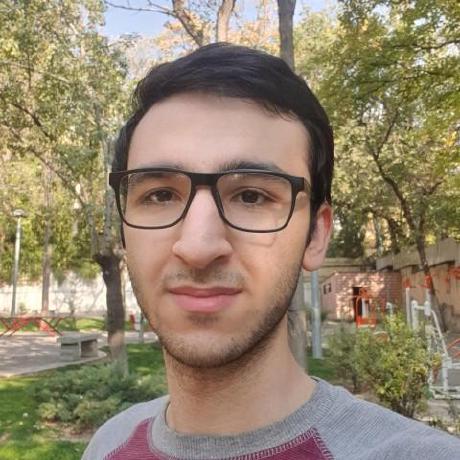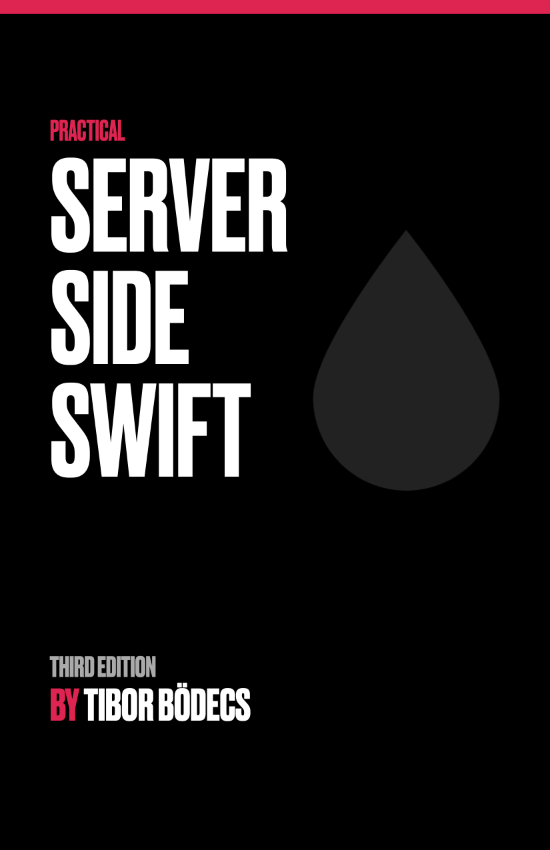SwiftNIO Channels
SwiftNIO revolves around networking. In SwiftNIO, reads and writes happen using a Channel.
In the previous tutorial, SwiftNIO Fundamentals, you’ve learned the fundamentals of SwiftNIO. You’re now familiar with the concept of an EventLoop.
In this tutorial, you’ll be building a TCP server that echoes back any data that it receives. This is a very common pattern in network applications, and is a great way to get started with SwiftNIO. You’ll learn what Channels and Channel Pipelines are, and how SwiftNIO uses them to represent network connections. You’ll also learn about Channel Handlers and applying this knowledge using structured concurrency.
In order to start with this tutorial, Download the Samples. If you’re stuck, you can keep at the Finished product within that repo as well.
The samples make use of VSCode DevContainers (Developing with Swift in Visual Studio Code to provide a consistent development environment. If you’re not using VSCode, you can also use the latest Xcode.
Channels
In the previous aricle, you learned the concepts of an EventLoop, Network I/O and sockets. You now know that a socket is represented by a file descriptor, and that you can read and write data to it.
The Sockets covered in the previous article are represented as a “Channel” in SwiftNIO. However, a Channel can be anything that is capable of I/O operations. This includes TCP and UDP connections, but can also extend to things such as Unix Domain Sockets, Pipes and even Serial USB connections.
A Channel is a very important concept in NIO, and is used extensivley throughout any networking application.
A Channel’s Anatomy
Channel is fundamentally a protocol that any connection can conform to. The protocol defines a variety of properties and functions that are relevant to connections. For example, many connections have a localAddress and remoteAddress property. These properties are used to identify the local and remote peer of a connection. Because Channel does not exclusively represent network connections, these properties are optional.
Most importantly, a Channel has a ChannelPipeline. The pipeline processes all data that is sent and received by the Channel. You can think of the pipeline as an array of ChannelHandlers. These handlers are called in order, and can modify the data that is sent and received by the Channel.
Each ChannelHandler is usually responsible for a specific task. For example, the NIOSSLHandler is responsible for encrypting and decrypting data using TLS. For HTTP/1, you have a specific handler that parses HTTP requests. And another handler that serializes HTTP responses.
Pipelines
A channel can receive data, such as when it’s received from the network or a USB device. When this happens, the data is passed to the ChannelPipeline at the head. This calls the first ChannelInboundHandler in the pipeline. The flow of data makes its way from front-to-back, ending at the tail, calling only InboundHandlers. Each of these handlers can ‘process’ the data, by transforming the information or even changing the type of data in the pipeline.
When a channel is asked to send data, the data also goes through the pipeline, but starts at the tail. This calls the last handler in the pipeline, and only calls ChannelOutboundHandler. Each of these handlers can also process the data, and can also change the type of data in the pipeline.
The type of data that a pipeline receives at the head when data is read, is specified by the Channel. This means that the first InboundHandler’s must accept the type of data that the Channel emits when reading data off the network. Likewise, whatever the Pipeline ends up writing data to a Channel, the type of data written must match what the Channel can handle. Note that if these types don’t match, SwiftNIO will crash your application at runtime.
Channel Handlers
An InboundHandler specifies two associated types, the InboundIn and InboundOut. The InboundIn type is the input of the handler when reading data. For example, ByteBuffer is used by NIO to represent binary data. The InboundOut specifies any output that this handler outputs. When parsing an HTTP Request using the built-in HTTP/1 parser, the handler accepts ByteBuffer for input and produces an HTTPServerRequestPart when it parses a part of the HTTP request.
When the handler has processed the data, it can pass the transformed data on to the next handler in the pipeline. If a channel handler does not modify the output, it can simply pass on the data to the next handler. When the handler modifies data, this is done by calling fireChannelRead on the ChannelHandlerContext. This context is provided during the channelRead function call where you receive inbound data.
The data you emit (InboundOut) must match the expected input type of the next handler in the pipeline. If the types don’t match, SwiftNIO will also crash your application at runtime. This is why it’s important to understand the types that each handler accepts and emits.
Using code such as Omnibus, you can create these pipeline in a type-checked way. This ensures that your pipeline is valid at compile-time, rather than runtime.
The OutboundHandler works in an identical way to the InboundHandler. The OutboundIn type is the type of data that the handler accepts, and the OutboundOut type is the type of data that the handler emits. Processing data instead happens in the write function, rather than the channelRead function.
Creating a TCP Echo Server
Now that you understand the basics of Channels and Pipelines, let’s apply our knowledge to create a TCP Echo Server. This server, built using structured concurrency, will accept TCP connections. When it receives a message, itll echo back any data that it receives.
Creating a ServerBootstrap
In order to create a TCP server, you’ll first need to create a ServerBootstrap. This is a type that’s provided by SwiftNIO, and is used to create a server Channel that emits client channels.
ServerBootstrap requires an EventLoopGroup to run on. This is a group of EventLoops that the server will use to run on. Each client will be handled by a single specific EventLoop, that is randomly assigned. This helps your server scale to many threads (and cores) without having to worry about thread-safety.
// 1.
let server = try await ServerBootstrap(group: NIOSingletons.posixEventLoopGroup)
.bind( // 2.
host: "0.0.0.0", // 3.
port: 2048 // 4.
) { channel in
// 5.
channel.eventLoop.makeCompletedFuture {
// Add any handlers for parsing or serializing messages here
// We don't need any for this echo example
// 6.
return try NIOAsyncChannel(
wrappingChannelSynchronously: channel,
configuration: NIOAsyncChannel.Configuration(
inboundType: ByteBuffer.self, // We'll read the raw bytes from the socket
outboundType: ByteBuffer.self // We'll also write raw bytes to the socket
)
)
}
}
The above code can create a TCP server, without any logic to accept or communicate with clients. Let’s go over the code step-by-step:
- Create a bootstrap using a global
EventLoopGroup. This is a recommended default EventLoopGoup. - Bind the socket to a specific host and port. This will start listening for incoming connections.
- The host speciifes the IP address that the server will listen on.
0.0.0.0is a special IP address that means “all IP addresses”, allowing connections from all network interfaces. - Set the port that the server will listen on. This port is what clients will connect to.
- This closure is called for every client that connects to the server. This allows us to set up the pipeline for each client. In this case we don’t need any configuration. Note that this is one of the few remaining APIs where you can’t use
async/await. - Wrap the
Channelin anNIOAsyncChannel. This is a type that’s provided by SwiftNIO, and allows interating with Channels in a way that fully embraces structured concurrency.
Accepting Clients
With this newly created server, this code can start accepting clients.
Let’s implement that:
// 1.
try await withThrowingDiscardingTaskGroup { group in
// 2.
try await server.executeThenClose { clients in
// 3.
for try await client in clients {
// 4.
group.addTask {
// 5.
do {
try await handleClient(client)
} catch {
// Error while handling the connection.
// This needs to be silenced or gracefully handled
// as `throw`ing an error here would close the TCP server
}
}
}
}
}
This code is an implementation of the server bootstrap that was created in the previous snippet. Let’s go over the code step-by-step:
- Create a task group to manage the lifetime of our server
- By calling
NIOAsyncChannel/executeThenClose(_:) ((NIOAsyncChannelInboundStream<Inbound>, NIOAsyncChannelOutboundWriter<Outbound>) -> Result), receive a sequence of incoming clients. Once this sequence ends, the end of the function is reached and the server is closed. - A for-loop is used to iterate over each new client, allowing us to handle their traffic.
- By adding a task to the task group, this Swift code can handle many clients in parallel
- Call
handleClientto handle the client. This will be a separate function that will be implemented in a moment.
Handling a Client
The server is not able to accept client, but can not yet communicate with them. Let’s implement that:
func handleClient(_ client: NIOAsyncChannel<ByteBuffer, ByteBuffer>)
async throws
{
// 1.
try await client.executeThenClose { inboundMessages, outbound in
// 2.
for try await inboundMessage in inboundMessages {
// 3.
try await outbound.write(inboundMessage)
// MARK: A
return
}
}
}
This code receives messages from a client, and echoes it back. It’s functional, efficient and easy to understand. Let’s go over the code step-by-step:
- Call
NIOAsyncChannel/executeThenClose(_:) ((NIOAsyncChannelInboundStream<Inbound>, NIOAsyncChannelOutboundWriter<Outbound>) -> Result)on the client. This allows us to receive a sequence of inbound messages, and a handle to write messages back. - Iterate over each inbound message, using a for-loop.
- Write the inbound message back to the client.
When the client closes the connection, the sequence of inbound messages will end. This causes the NIOAsyncChannel/executeThenClose(_:) ((NIOAsyncChannelInboundStream<Inbound>, NIOAsyncChannelOutboundWriter<Outbound>) -> Result) function will return, and the client will be cleaned up.
You can try connecting yourself by running the following in your terminal. If a connection is successful, you’ll get prompt where you can type a message. When you press enter, the message will be echoed back to you.
nc localhost 2048
If you want, close the connection from our side as well. I’ve placed a marker where you can close the connection from our side.
Because NIOAsyncChannel/executeThenClose(_:) ((NIOAsyncChannelInboundStream<Inbound>, NIOAsyncChannelOutboundWriter<Outbound>) -> Result) will close the connection when the function ends, simply place a return statement here.
Conclusion
In this tutorial, you’ve learned the concept of Channels and Pipelines. You’ve also created a simple TCP server using SwiftNIO. All with structured concurrency!
In the next tutorial, (Building a SwiftNIO HTTP client, we’ll cover how to suppport a protocol (HTTP/1) by using Channel Handlers, by building an HTTP client.
Related posts
Developing for Embedded Linux with WendyOS
Learn to build your first Embedded Linux application in Swift.
Practical Guide to Working with the SwiftNIO File System
Learn SwiftNIO's async file system API for non-blocking operations, including file and directory handling, reading, writing, and advanced use cases.
Faster GitHub Actions CI for Swift Projects
How we reduced Vapor’s Penny Bot CI times to go from 10 and 14.5 minutes to 4 and 3 minutes.
Hummingbird and CORS
Learn how to use Hummingbird and CORS in Swift
Beginner's Guide to Protocol Buffers and gRPC with Swift
Learn Protocol Buffers and gRPC with Swift in this easy, step-by-step beginner's guide.
Using Hummingbird's Request Contexts
Learn about request contexts in Hummingbird and how to use them.