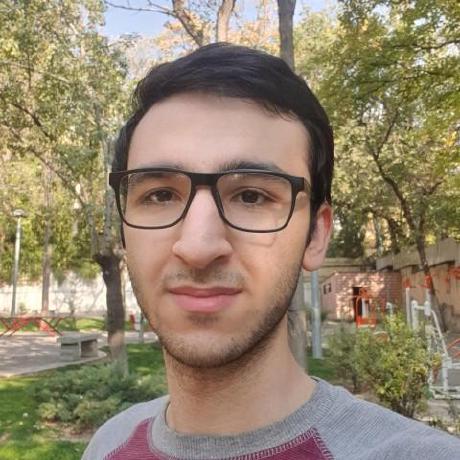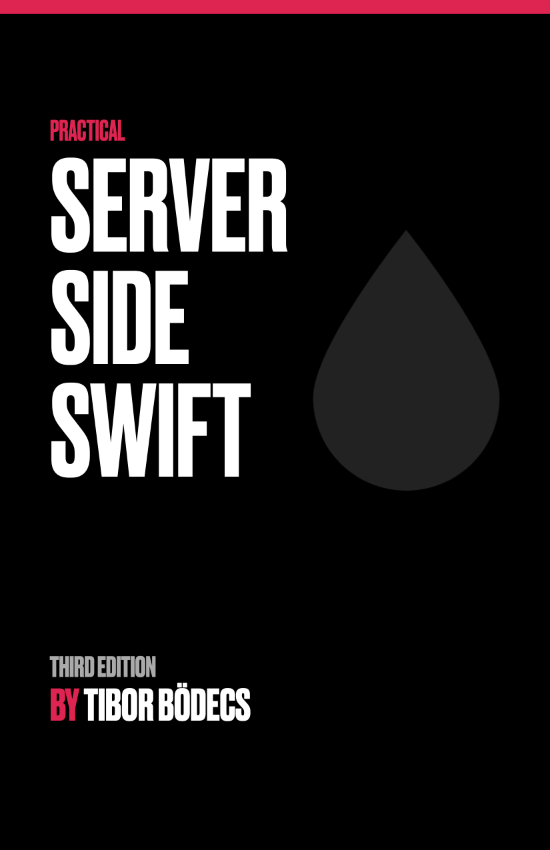Building a Proxy Server with Hummingbird
Hummingbird is a powerful and flexible system for creating various web applications. Its design enables running on a tiny memory footprint, allowing it to efficiently handle a lot of throughput.
The asynchronous and flexible nature of Hummingbird allows you to create HTTP proxies extremely easily.
Routing Requests
To create a proxy server, you can use three ways to intercept the incoming request:
The first way is to create route on the Router, for example, using a (recursive) wildcard. The route associated with these paths will receive this request. It can can then modify the target server and forward the request there.
The second solution is to create a RouterMiddleware that intercepts the request. This can be applied to a route group or globally to all requests.
Finally, you can forward every request by intercepting them all in a custom HTTPResponder.
Each of these solutions will need to import the necessary modules:
import AsyncHTTPClient
import Hummingbird
import Logging
import NIOCore
import NIOPosix
import ServiceLifecycle
Forwarding Requests
Each of the above solutions forwards requests the same way. The actual forwarding logic is only invoked differently for each solution.
To forward a request, you need to create a new HTTPClientRequest as defined by the AsyncHTTPClient library. Then, swap the target host (your API) with a new host. You can then use the HTTPClient to send the request and receive the response.
The HTTP Client is swappable in this function, but the rest of this tutorial will use the HTTPClient.shared.
func forward(
request: Request,
targetHost: String,
httpClient: HTTPClient,
context: some RequestContext
) async throws -> Response {
// 1.
let query = request.uri.query.map { "?\($0)" } ?? ""
var clientRequest = HTTPClientRequest(url: "https://\(targetHost)\(request.uri.path)\(query)")
clientRequest.method = .init(request.method)
clientRequest.headers = .init(request.headers)
// 2.
let contentLength = if let header = request.headers[.contentLength], let value = Int(header) {
HTTPClientRequest.Body.Length.known(value)
} else {
HTTPClientRequest.Body.Length.unknown
}
clientRequest.body = .stream(
request.body,
length: contentLength
)
// 3.
let response = try await httpClient.execute(clientRequest, timeout: .seconds(60))
// 4.
return Response(
status: HTTPResponse.Status(code: Int(response.status.code), reasonPhrase: response.status.reasonPhrase),
headers: HTTPFields(response.headers, splitCookie: false),
body: ResponseBody(asyncSequence: response.body)
)
}
As you see, there are four steps to forward a request:
- Modify the incoming
Request’s URL, Method and Headers to point to the target server. - Provide the request’s
RequestBodyto theHTTPClientin a streaming fashion. - Execute the request using
HTTPClient. - Forward the
Responseback to the end user.
In both step 2 and step 4, the HTTP body is passed along as a stream, or specifically an AsyncSequence of ByteBuffer. This allows SwiftNIO to pass along the data efficiently, whilst applying backpressure in both directions (client and remote).
Due to the design of Hummingbird, where bodies are always streamed, this is not just an efficient solution but also the easiest to implement.
Custom Route
The first option is to create a route on the Router that will intercept the request and forward it to the target server.
Since the code is the same as the previous example, we will only need to invoke the forward function from within this middleware.
let router = Router()
router.get("**") { request, context in
try await forward(
request: request,
targetHost: "example.com",
httpClient: .shared,
context: context
)
}
Middleware
For the second option you need to create a new RouterMiddleware. This middleware will intercept the request and forward it to the target server.
struct ProxyServerMiddleware<Context: RequestContext>: RouterMiddleware {
var httpClient: HTTPClient = .shared
let targetHost: String
func handle(_ request: Request, context: Context, next: (Request, Context) async throws -> Response) async throws -> Response {
try await forward(
request: request,
targetHost: targetHost,
httpClient: httpClient,
context: context
)
}
}
Then, once the middleware is set up, you can Router.add(middleware:) to the router.
let router = Router()
router.add(middleware: ProxyServerMiddleware(targetHost: "example.com"))
Custom Responder
The final option will implement an HTTPResponder.
struct ProxyServerResponder<Context: RequestContext>: HTTPResponder {
let targetHost: String
func respond(to request: Request, context: Context) async throws -> Response {
try await forward(
request: request,
targetHost: targetHost,
httpClient: .shared,
context: context
)
}
}
Then, you can set up the responder in the Application.
let app = Application(
responder: ProxyServerResponder<BasicRequestContext>(targetHost: "example.com")
)
Conclusion
Hummingbird’s powerful design makes it easy to stream data in- and out of your applications. This makes it a great choice for creating a proxy server. Each of the three solutions presented in this tutorial can be used to create a proxy server with Hummingbird. Choose the one that best fits your needs and enjoy the power of Hummingbird.
Related posts
Developing for Embedded Linux with WendyOS
Learn to build your first Embedded Linux application in Swift.
Practical Guide to Working with the SwiftNIO File System
Learn SwiftNIO's async file system API for non-blocking operations, including file and directory handling, reading, writing, and advanced use cases.
Faster GitHub Actions CI for Swift Projects
How we reduced Vapor’s Penny Bot CI times to go from 10 and 14.5 minutes to 4 and 3 minutes.
Hummingbird and CORS
Learn how to use Hummingbird and CORS in Swift
Realtime MongoDB Updates with ChangeStreams and WebSockets
Learn how to implement real-time updates over WebSockets using ChangeStreams and MongoKitten
Beginner's Guide to Protocol Buffers and gRPC with Swift
Learn Protocol Buffers and gRPC with Swift in this easy, step-by-step beginner's guide.