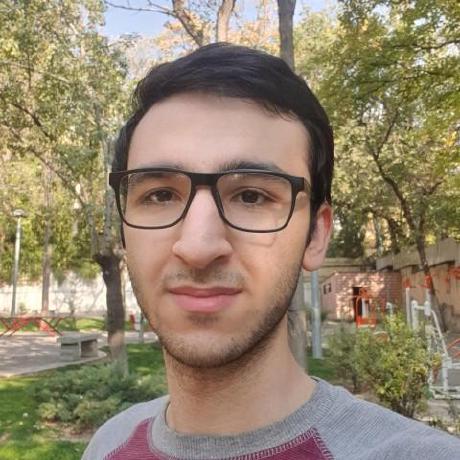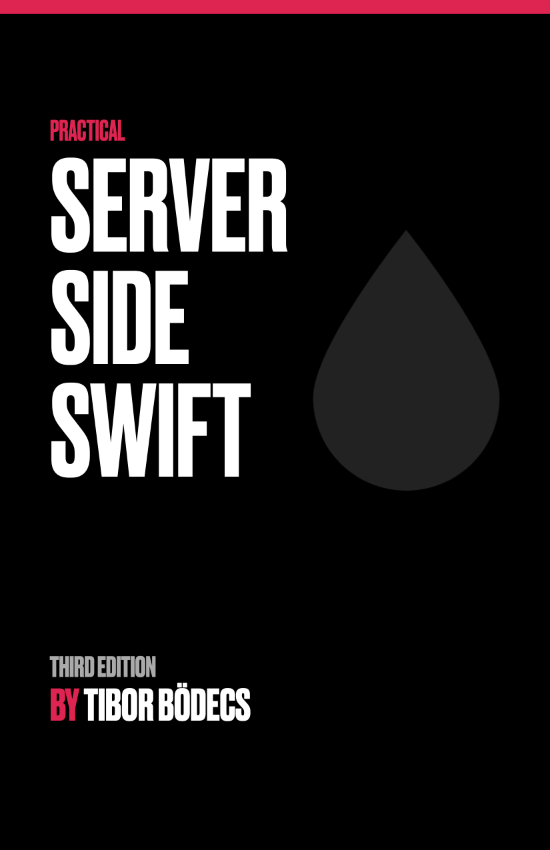Beginner’s Guide to Protocol Buffers and gRPC with Swift
gRPC is a popular open-source framework by Google that enables efficient communication between various systems and services. It leverages “protocol buffers”, an efficient binary format, to write API specifications.
If you’re interested in building your own gRPC services, this tutorial explores Protocol Buffers and gRPC in Swift.
What are Protocol Buffers?
Protocol Buffers, also called “protobuf”, is an efficient data serialization method developed by Google. Using protobuf consists of three main components:
- The Protobuf language
- The Swift-Protobuf Compiler
- Swift-Protobuf Library
- The protobuf language is used to define your protocol’s data structures.
- These types are then defined in a
.protofile, which is fed into the protobuf compiler. - The output of the Swift compiler consists of one or more Swift files that handle (de)-serialization to- and from protobuf.
- The protobuf-swift libraries contains the utilities needed by the produces source files.
Because protobuf compilers and libraries exist for many ecosystems, proto files are portable to other projects that need to interface together in various different languages.
The Protobuf language
Protobuf defines structured data using .proto schema files, where message types are declared with fields that have unique tags for identification.
Each field has a type, such as integers, strings, or nested messages, and can be marked as optional or repeated. When compiled, these definitions generate code in various languages, allowing efficient serialization and deserialization of data.
The language is designed to be compact, fast, and backward-compatible, making it ideal for communication between services or for long-term data storage.
A VSCode plugin is available that provides syntax highlighting and validation features, making it easier to work with .proto files.
The Protocol Buffer Compiler
The protocol buffer compiler (protoc) is a tool that generates source code for data serialization and gRPC communication from .proto schema files.
The protocol buffers compiler supports many languages, including Swift. To install protoc on your machine, follow the instructions based on your operating system:
# install on macOS
brew install protobuf
# install on Linux
apt install -y protobuf-compiler
# manual install, on any operating system
PB_REL="https://github.com/protocolbuffers/protobuf/releases"
curl -LO $PB_REL/download/v25.1/protoc-25.1-linux-x86_64.zip
unzip protoc-25.1-linux-x86_64.zip -d $HOME/.local
export PATH="$PATH:$HOME/.local/bin"
The protoc command is now ready for use. This extensible tool allows for the generation of language-specific code through plugins. The second major version of the gRPC Swift protobuf library includes a protoc plugin that generates Swift data structures and a gRPC interface, specifically tailored for this version.
You can install the plugin using the following snippet, which will place the protoc-gen-grpc-swift binary in your home folder:
git clone https://github.com/grpc/grpc-swift-protobuf.git
cd grpc-swift-protobuf
git checkout tags/1.3.0
swift build -c release
cp "$(swift build --show-bin-path -c release)/protoc-gen-swift" /Users/{me}/
cp "$(swift build --show-bin-path -c release)/protoc-gen-grpc-swift" /Users/{me}/
cd
chmod +x protoc*
The next step involves defining the data structure for a sample todo application by creating a todo_messages.proto file. This file will specify the models for the application. Below is the complete protobuf definition:
syntax = "proto3";
// 1.
package todos;
// 2.
message Empty {}
// 3.
message TodoID {
string todoID = 1;
}
// 4.
message Todo {
optional string todoID = 1;
string title = 2;
bool completed = 3;
}
// 5.
message TodoList {
repeated Todo todos = 1;
}
- Define a
todosnamespace for this protobuf file. - Create the
Emptymessage with an empty structure - which contains no data. - The
TodoIDmessage holds a single string field to represent the ID of a specific “Todo” item. - A
Todomessage defines a task with an optionaltodoID, atitle, and acompletedstatus represented by a boolean. - Finally, the
TodoListmessage contains a list ofTodoitems, through a repeated field.
Each field in a protocol buffer message has a unique integer number assigned to it. These are referred to as associated field numbers. Field numbers are crucial for identifying fields and ensuring compatibility across different message versions.
Protocol buffer field numbers provide efficient, compact encoding and ensure compatibility between different versions of a message. Field numbers act as unique identifiers, allowing parsers to handle changes in the message structure without breaking functionality.
This approach optimizes both data transmission and parsing speed, making protocol buffers highly reliable for evolving data models.
With the basics of the proto file covered, the next step is to generate a Swift data structure using the protoc command. To generate the Swift source code, run the following command in the same directory as your proto file:
protoc \
--plugin=/Users/{me}/protoc-gen-swift \
--swift_out=./ \
todo_messages.proto
Running this command will generate a todo_messages.pb.swift file, containing the Swift models that represent the protocol buffer description.
With the data model defined, the next step is to create a basic gRPC interface, which will form the foundation for the future gRPC server.
What is gRPC?
gRPC (gRPC Remote Procedure Call) is an open-source framework developed by Google. It enables efficient communication between distributed systems and services, allowing them to collaborate seamlessly.
It’s used similarly to the OpenAPI standard, but has two key differences:
- gRPC uses protobuf, which is more compact and performant than JSON or Multipart.
- gRPC supports bi-directional streaming as opposed to OpenAPI’s request/response model.
Below is the protobuf definition for the todo gRPC service:
syntax = "proto3";
package todos;
// 1.
import "todo_messages.proto";
// 2.
service TodoService {
// 3.
rpc FetchTodos (Empty) returns (TodoList) {}
// 4.
rpc CreateTodo (Todo) returns (Todo) {}
// 5.
rpc DeleteTodo (TodoID) returns (Empty) {}
// 6.
rpc CompleteTodo (TodoID) returns (Todo) {}
}
- The
todo_messages.protofile is imported to reuse its message definitions. - The
TodoServicedefines the service responsible for managing todo operations. - The
FetchTodosmethod retrieves a list of todos, taking an empty message as input and returning aTodoList. - The
CreateTodomethod creates a new todo, taking aTodoas input and returning the createdTodo. - The
DeleteTodomethod removes a todo, taking aTodoIDas input and returning an empty response. - The
CompleteTodomethod toggles the completion status of a todo, taking aTodoIDas input and returning the updatedTodo.
It’s possible to generate the complete gRPC service protocol directly from the todo_service.proto file using the protoc command. To do so, simply run the following command in the same directory as your proto file:
protoc \
--plugin=/Users/tib/protoc-gen-grpc-swift \
--grpc-swift_out=./ \
todo_service.proto
Running this command will generate the todo_service.grpc.swift file, containing the protocols required for building the gRPC server. Notably, the protoc command automatically generates both client-side and server-side protocols, ensuring a consistent interface for implementing both ends of the service.
The process described above relies on ahead-of-time (manual) code generation, similar to what is available with the Swift OpenAPI generator tool.
Next, let’s explore how to utilize the Swift Protobuf and the gRPC Swift libraries to set up a basic gRPC server in Swift.
Using Protocol Buffers and gRPC with Swift
To get started, create a new Swift package and include both the gRPC Swift Protobuf and gRPC Swift NIO Transport libraries as dependencies. Additionally, add the Swift Argument Parser for convenient command-line argument handling.
The gRPC Swift NIO Transport library provides high-performance HTTP/2 client and server transport implementations for gRPC Swift, built on SwiftNIO.
Here’s how to configure your Package.swift file with the necessary dependencies:
// swift-tools-version:6.0
import PackageDescription
let package = Package(
name: "gRPC-example",
platforms: [
.macOS(.v15),
],
dependencies: [
.package(url: "https://github.com/grpc/grpc-swift-protobuf", exact: "1.3.0"),
.package(url: "https://github.com/grpc/grpc-swift-nio-transport", exact: "1.2.0"),
.package(url: "https://github.com/apple/swift-argument-parser", from: "1.5.0"),
],
targets: [
.executableTarget(
name: "App",
dependencies: [
.product(name: "ArgumentParser", package: "swift-argument-parser"),
.product(name: "GRPCNIOTransportHTTP2", package: "grpc-swift-nio-transport"),
.product(name: "GRPCProtobuf", package: "grpc-swift-protobuf"),
]
),
]
)
The next step is to add the previously generated Swift files file into the Sources/App/Generated directory. Make sure you copy both the todo_messages.pb.swift and the todo_service.grpc.swift files.
It’s also a good practice to retain the original .proto files for reference and future updates. You can store them in a top-level folder named protos within the repository. This helps keep the project organized and ensures easy access to the protocol definitions.
With the generated data types and interfaces in place, the server-side interface can now be implemented using the gRPC library. Below is an example of a simple actor-based implementation that utilizes in-memory storage and fulfills the TodoService protocol requirements:
actor TodoService: Todos_TodoService.ServiceProtocol {
var todos: [Todos_Todo]
init(
todos: [Todos_Todo] = []
) {
self.todos = todos
}
func createTodo(
request: ServerRequest<Todos_Todo>,
context: ServerContext
) async throws -> ServerResponse<Todos_Todo> {
todos.append(request.message)
return .init(message: request.message)
}
func fetchTodos(
request: ServerRequest<Todos_Empty>,
context: ServerContext
) async throws -> ServerResponse<Todos_TodoList> {
var result = Todos_TodoList()
result.todos = todos
return .init(message: result)
}
func completeTodo(
request: ServerRequest<Todos_TodoID>,
context: ServerContext
) async throws -> ServerResponse<Todos_Todo> {
guard
var todo = todos.first(where: { $0.todoID == request.message.todoID })
else {
return .init(
error: RPCError.init(
code: .notFound,
message: "Todo not found."
)
)
}
todo.completed = true
todos = todos.filter { $0.todoID != request.message.todoID }
todos.append(todo)
return .init(message: todo)
}
func deleteTodo(
request: ServerRequest<Todos_TodoID>,
context: ServerContext
) async throws -> ServerResponse<Todos_Empty> {
guard
let todo = todos.first(where: { $0.todoID == request.message.todoID })
else {
return .init(
error: RPCError.init(
code: .notFound,
message: "Todo not found."
)
)
}
todos = todos.filter { $0.todoID != todo.todoID }
return .init(message: .init())
}
}
The snippet above relies on several types from the gRPC library, such as ServerRequest and ServerContext, which are passed as arguments to each function call. The functions also use Swift data types generated from the todo_messages.proto file, ensuring that the required input and output data is provided correctly.
The final step involves configuring the gRPC server. This can be achieved by creating an Entrypoint struct to serve as the application’s main entry point. We’ll use the Swift Argument Parser library to enable users to specify both the hostname and port when launching the application.
This setup is built on the v2 gRPC library, which introduces support for modern concurrency features, including task groups and the Service Lifecycle library. Below is an example demonstrating how to configure the server using the upcoming gRPC v2 release:
import ArgumentParser
import GRPCNIOTransportHTTP2
import GRPCProtobuf
@main
struct Entrypoint: AsyncParsableCommand {
@Option(name: .shortAndLong)
var hostname: String = "127.0.0.1"
@Option(name: .shortAndLong)
var port: Int = 1234
func run() async throws {
// 1.
let server = GRPCServer(
transport:
.http2NIOPosix(
address: .ipv4(
host: hostname,
port: port
),
transportSecurity: .plaintext
),
services: [
TodoService()
]
)
// 3.
try await withThrowingDiscardingTaskGroup { group in
group.addTask { try await server.serve() }
// 4.
if let address = try await server.listeningAddress {
print("gRPC server listening on \(address)")
}
}
}
}
- Creates a gRPC server using the specified
http2NIOPosixtransport layer with the provided configuration. - Add the
TodoServiceas a service, which contains the logic for handling gRPC requests. - Start the server asynchronously within a throwing task group.
- The server’s listening address is printed if successfully started.
To test the gRPC server, the Evans gRPC client is a highly recommended option. Evans offers an interactive, user-friendly interface, allowing developers to communicate with gRPC servers without writing any extra code. It features a REPL-like interface for easy interaction with the server’s methods.
Evans is available through the Homebrew package manager. To install, run the following command:
brew tap ktr0731/evans && brew install evans
Once installed, you can connect to your gRPC server by specifying the host, port, and the service description .proto file with the following command:
evans repl --host localhost --port 1234 --proto ./todo_service.proto
This will launch Evans in interactive mode, allowing you to call the available RPC methods defined in your .proto files. Evans simplifies testing gRPC servers, making it a valuable tool during development and debugging.
Summary
That’s all it takes to set up a basic gRPC server using Swift and Protocol Buffers. Many advanced features are available, such as streaming, bidirectional data flow, and generating client-side code. I hope this tutorial has provided a solid foundation for getting started with gRPC servers in Swift using the Swift Protobuf and gRPC libraries.
Related posts
Developing for Embedded Linux with WendyOS
Learn to build your first Embedded Linux application in Swift.
Practical Guide to Working with the SwiftNIO File System
Learn SwiftNIO's async file system API for non-blocking operations, including file and directory handling, reading, writing, and advanced use cases.
Faster GitHub Actions CI for Swift Projects
How we reduced Vapor’s Penny Bot CI times to go from 10 and 14.5 minutes to 4 and 3 minutes.
Hummingbird and CORS
Learn how to use Hummingbird and CORS in Swift
Using Hummingbird's Request Contexts
Learn about request contexts in Hummingbird and how to use them.
How to Build a Proxy Server with Hummingbird
Learn how to leverage the flexibility and performance of Hummingbird to build a proxy server.